🧠 Second Brain
Search
Neovim
Text editor evolved from the old vim. People call it not IDE, such as VSCode or similar, but PDE (Personalized Development Environment).
I use Neovim with Tmux for everything I can. I have mentioned in Personal Knowledge Management Workflow for a Deeper Life, how it gives me clarity for writing, especially Vim Language (and Motions), a modular way of editing text that came with vim but can be found through plugins on any other IDE as well.
See also Why Vim Is More than Just an Editor – Vim Language, Motions, and Modes Explained, where I wrote 3000 words about why I still use Neovim in the modern world of editors. Also, check out DHH’s article about Finding The Last Editor.
See more on my Neovim Setup.
# Distributions
# My Setup Images
Basic:
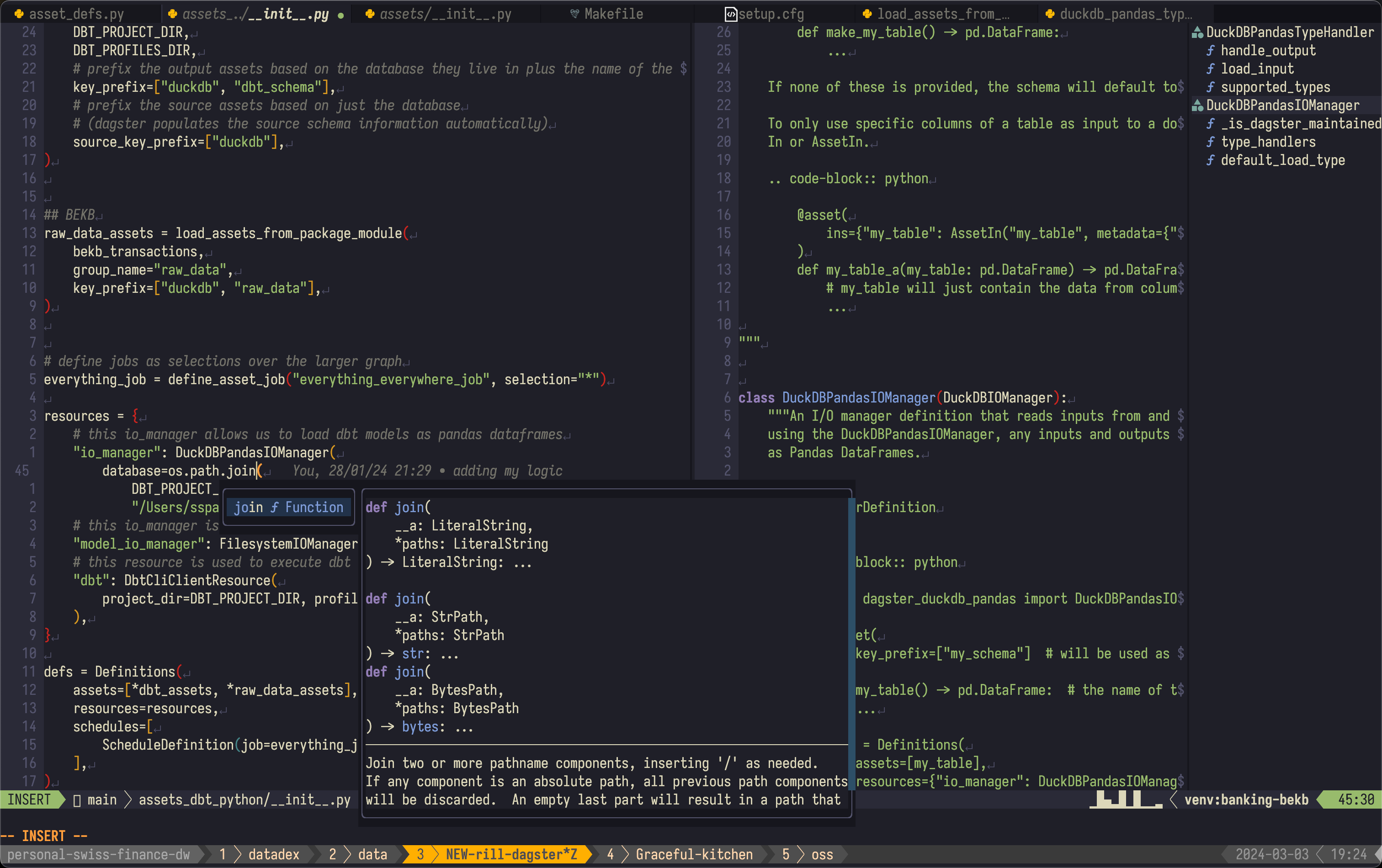
tree, lsp and outline (and rose-pine):
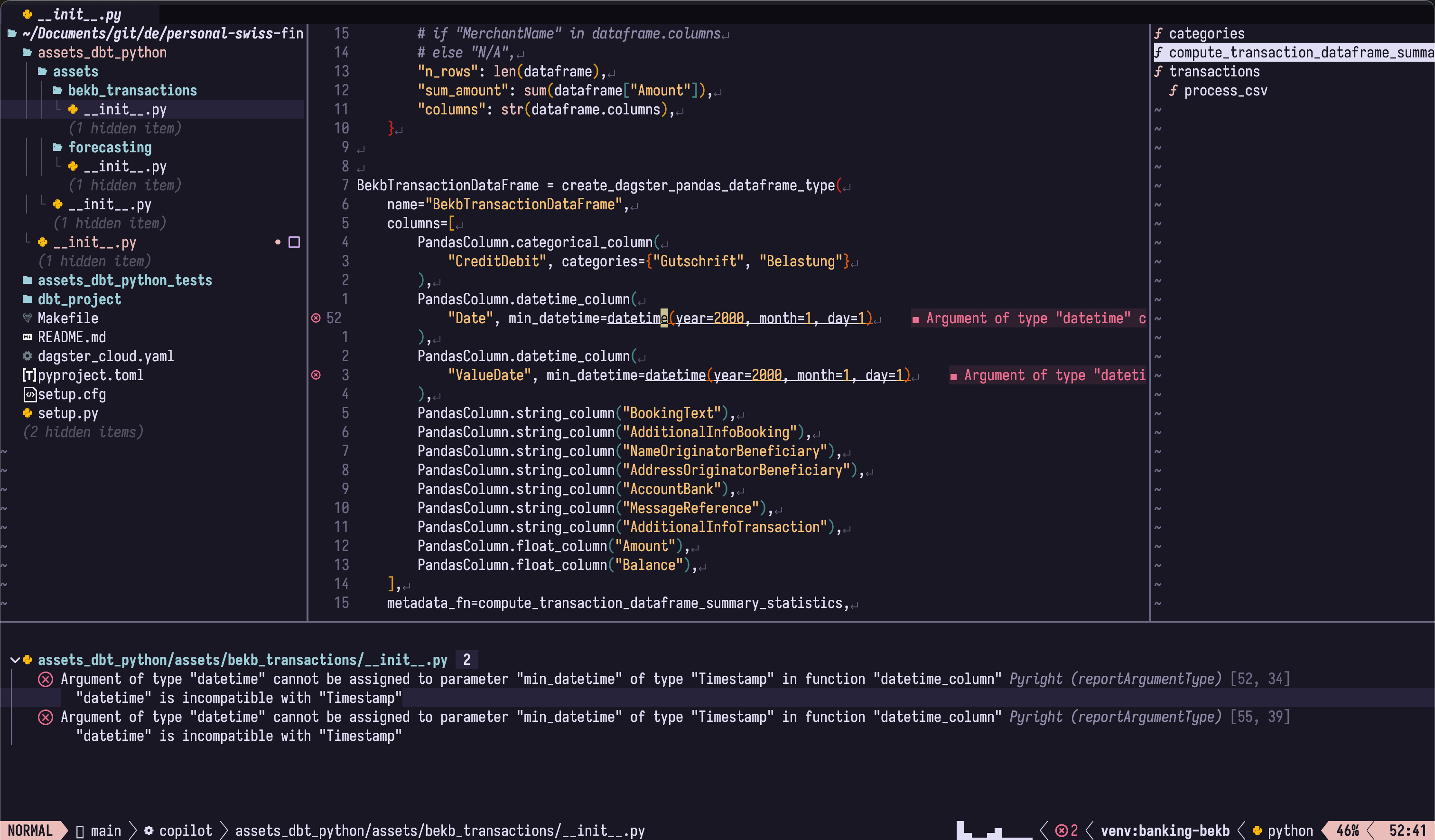
lsp reference and file search:
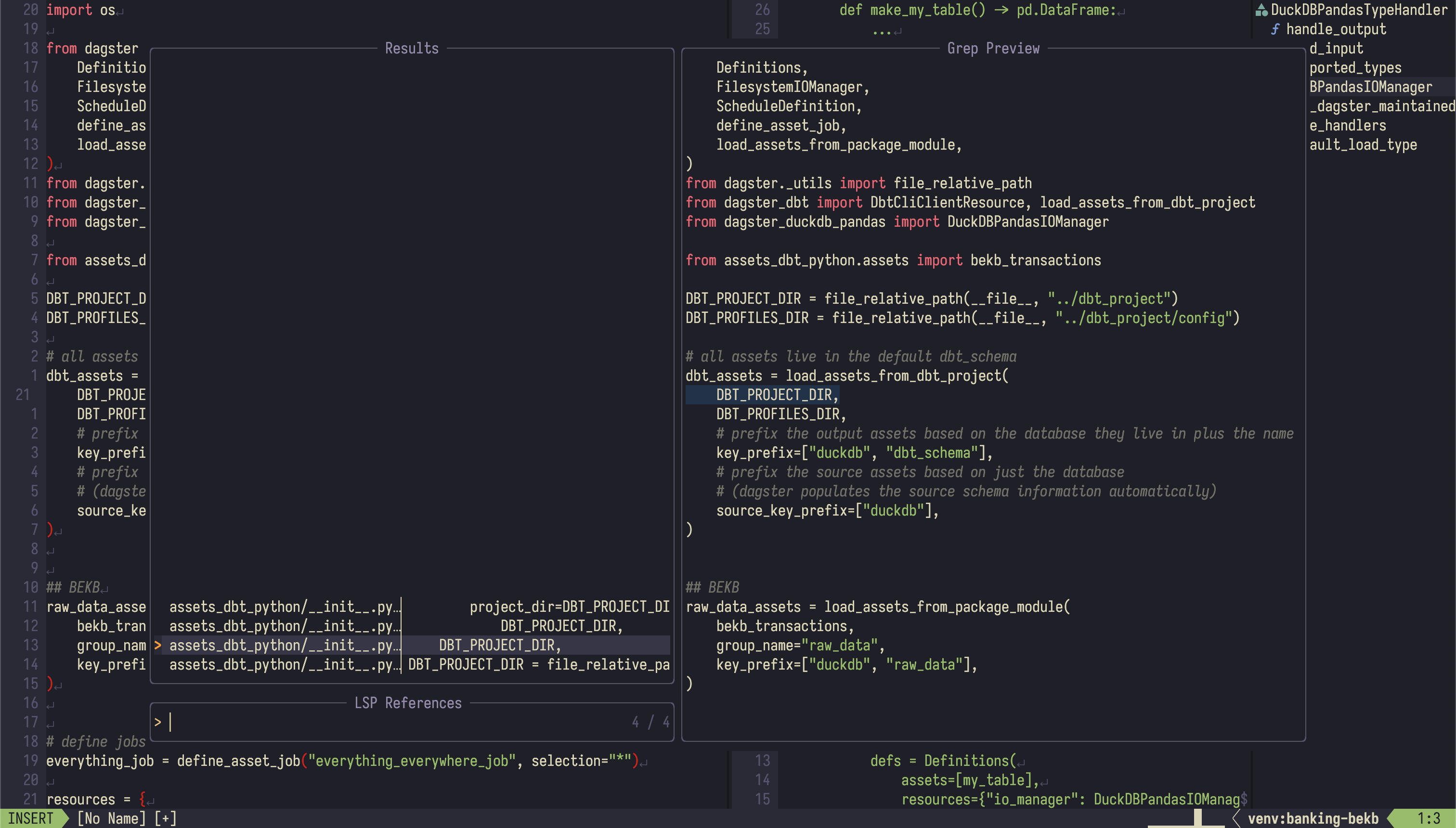
git:
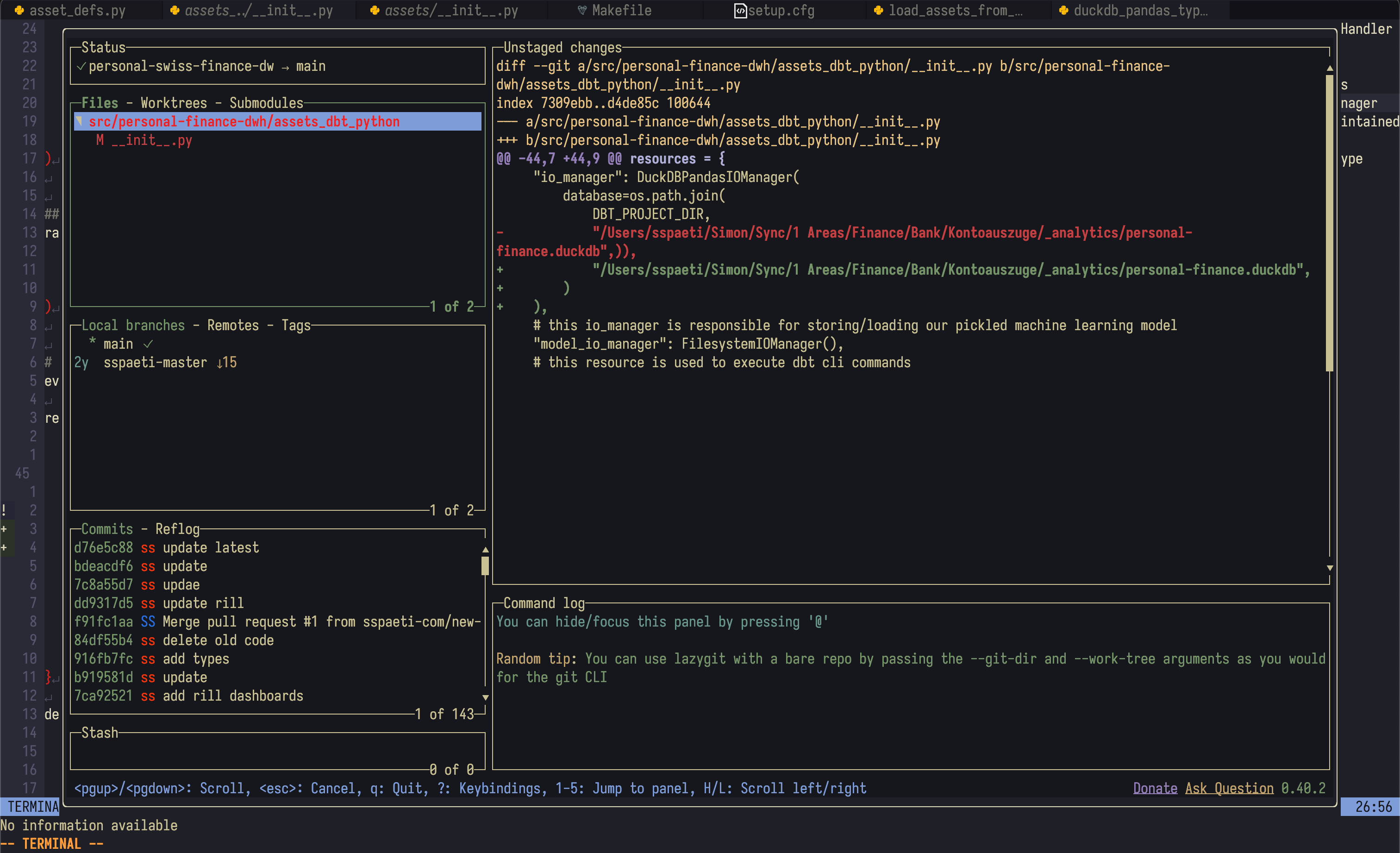
Markdown (showing titles, bold, italic with hiding symbols, except on the current line):
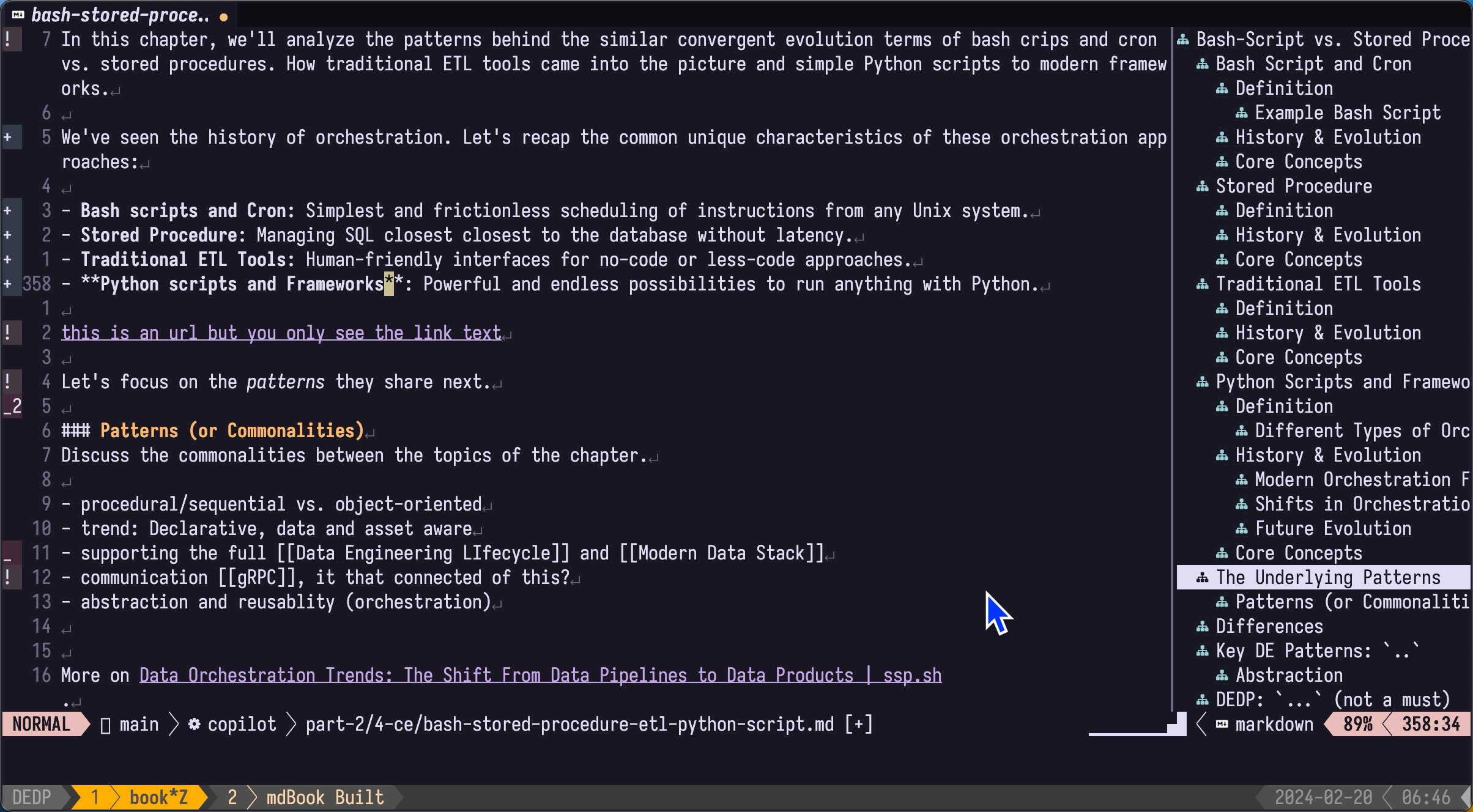
Origin:
References:
Created 2023-04-10