🧠 Second Brain
Search
Markdown vs. Rich Text
Markdown is becoming the de facto standard for content writing. It has many excellent features such as Admonition (Call-outs), Mermaid, and Drawings, all with essential text files.
But to paint the bigger picture and the critical difference between markdown and Rich Text: Markdown stores the style inside the content (**=bold, ## headings, etc.), and with rich text, it’s stored within the tool (Google Docs, Webflow, etc.).
graph TB A[Google Docs] --> B[Rich Text Formatting] A --> C[Platform Lock-in] A --> D[Limited Automation] A --> E[Difficult Version Control] B --> N[Transfer Formatting Issues] D --> O[Manual Content Management]
You never know if you will lose formatting, links, and other things when copying from another tool (Docs to Weflow or others). For example, ChatGPT can read/write Markdown perfectly, but you’d lose formatting, links, code, etc. when copying it from Google Docs/rich text editors forth and back. Many more advantages come out of the box with markdown.
As it stores content as text/code. You can run automation on top of your content, such as adding a sign-up form for a newsletter and dynamic updates based on how many categories your blog may have; you can do CI/CD before workflow before publishing. The sky is the limit.
This is compared to locking it into a rich text editor such as Webflow or Google Docs, where you need to manually go in and click through 100 blog posts or Documents (if you find them) whenever you want to change something across all posts or update the content, it is hard.
Markdown has also included Admonition (Call-outs) and Mermaid (flow diagrams, charts, …) charts, and drawings (ExaliDraw); see an excellent list here. That’s why markdown is becoming the standard everywhere you look for content platforms.
There are also downsides, such as needing to be more intuitive initially. However, tools like Obsidian and others hide special characters and turn them into formattings when viewing it, storing it as markdown. This way, you get the best of both worlds.
graph LR F[Markdown] --> G[Lightweight Text-based Formatting] F --> H[No Platform Lock-in] F --> I[Greater Automation Potential] F --> J[Version Control with Git] F --> K[Integration with ChatGPT] F --> L[Intuitive Tools like Obsidian] F --> M[Admonition, Mermaid, Drawings]
Read more on the essence below Markdown, Plaintext Files.
# Example of Markdown (Obsidian) vs. Rich Text (Google Docs)
# Obsidian
With Obsidian based on Markdown, I have access to my Second Brain with forward/backlinks to any note or article. Integration with images, text-based diagrams with Mermaid, text-based images with Exaclidraw, Canvas.
Integration with Plugins such as ReadWise syncing my highlights and notes I read, Obsidian Dataview to use Notes as databases, Admonition (Call-outs) to write nice in-side comments without distracting the reading flow, Templates, and many more. ^7d58f4
Everything is based on simple text files.
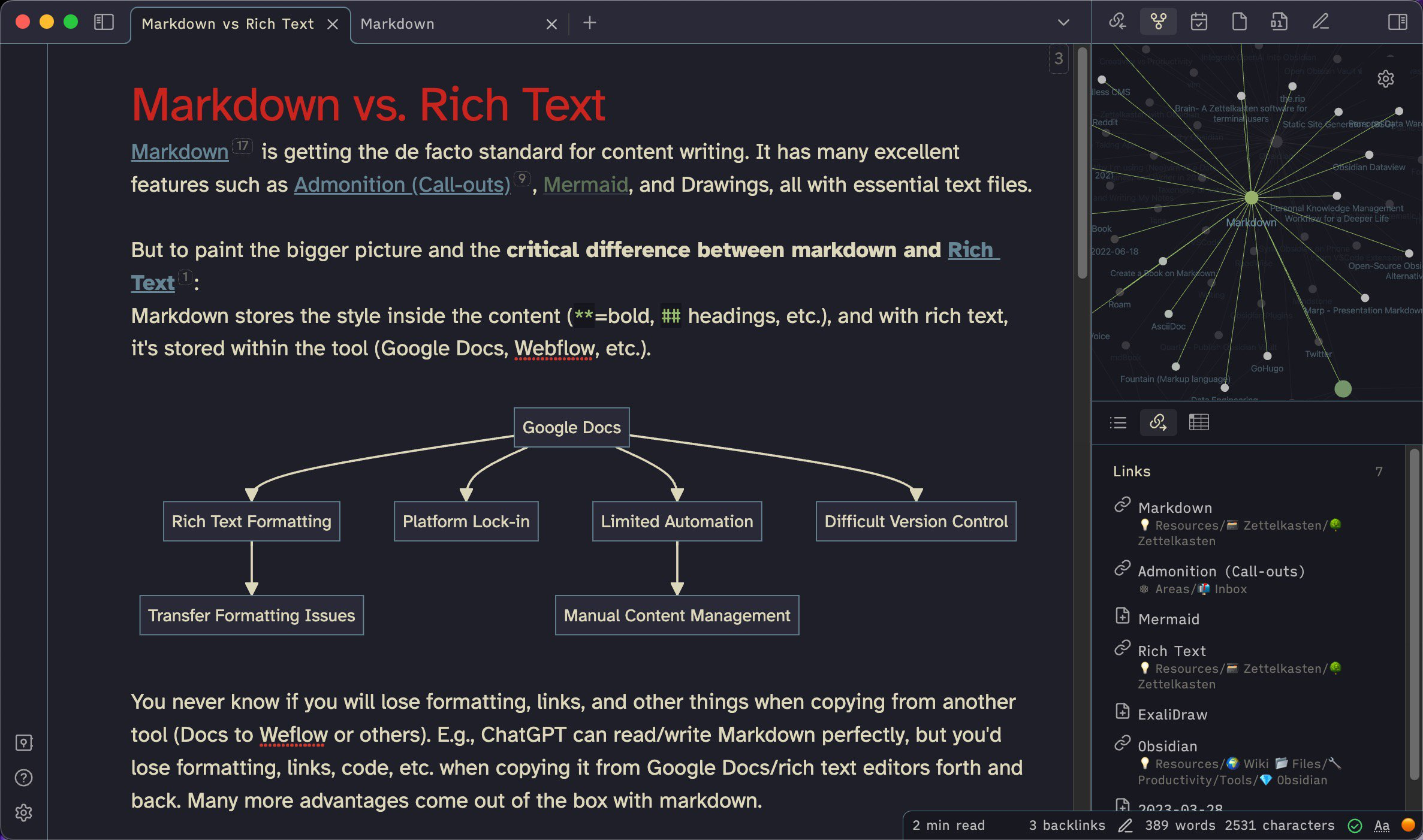
# Google Docs
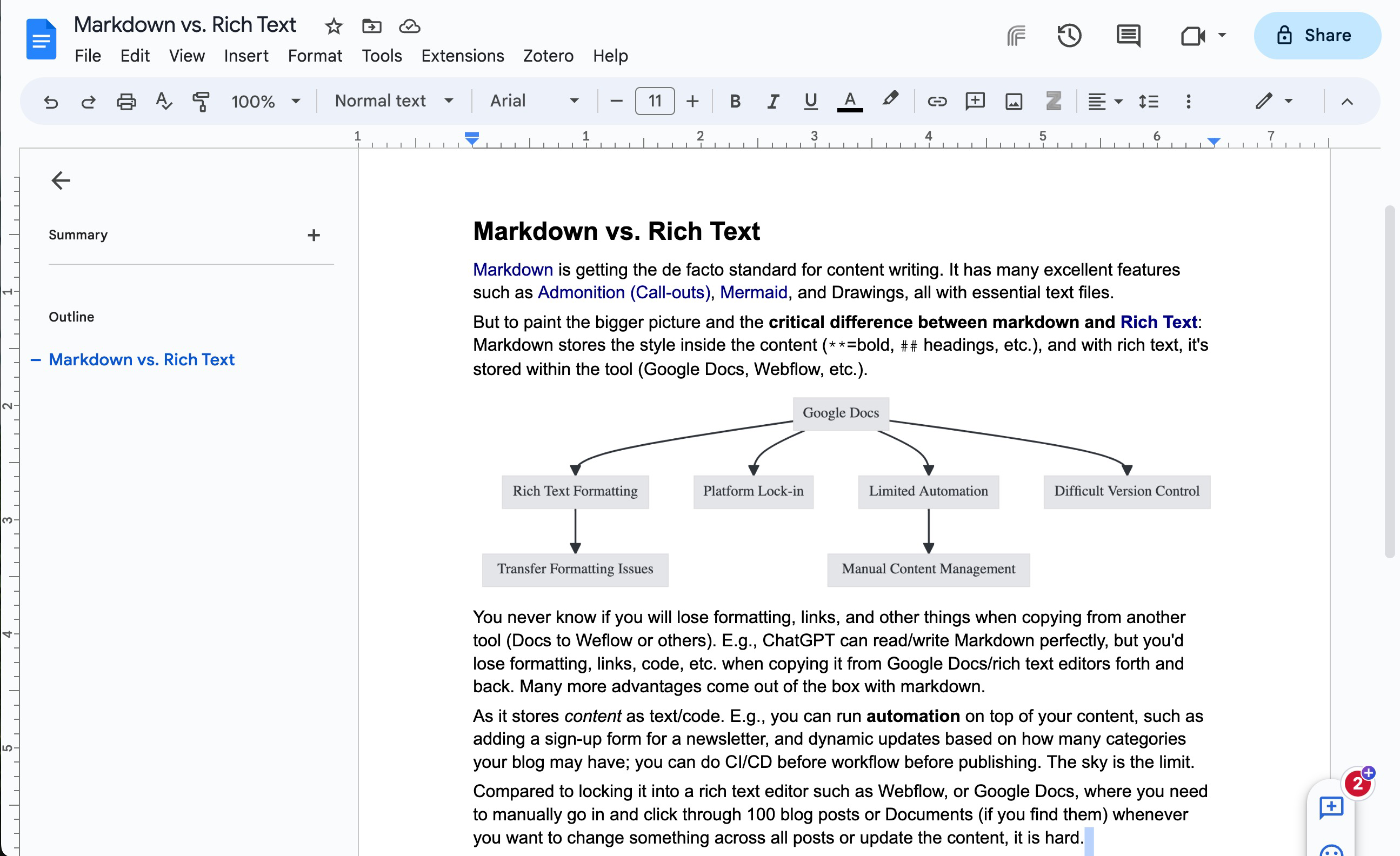
- The image here is an image, whereas as above its text (Mermaid)
Origin:
References:
Created 2023-03-28